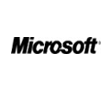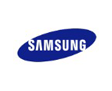Contact Phone
+965 5654-5250
Office Address
Store 8, Sahara Complex, FIXITVJ, Ibn Khaldoun St, Hawally 14339, Kuwait
Office Hours
24 X 7 (365 Days)
ASK A QUESTION
Tablet Repair & Services

Facing issues with your tablet? We've got the solutions you need. When your tablet starts lagging or simply stops working, we're the ones to call. Tablets offer unparalleled flexibility and convenience, serving as essential tools for watching movies, reading books, creating work presentations, connecting with clients on the go via Skype, enjoying games, and staying in touch with friends and family through social media. When your tablet breaks or malfunctions, a quick repair is essential to get back to these activities.
We've got you covered across the entire city, and what sets us apart is our ability to resolve most tablet issues with a single visit. In fact, for software-related problems, you might not even need us to physically come to your home or business premises. We can tackle nine out of ten software issues remotely. Whether it's a troublesome hard drive or a perpetually freezing screen, just let us know. Our team of professional and qualified computer technicians is here to ensure you're back up and running in no time. Your tablet's functionality is our priority!
Screens and/or glasses replace

The optimal approach to repairing a cracked screen without risking further damage to your phone is to entrust it to a professional repair service. Skilled technicians at Cell Phone Repair are adept at swiftly and securely fixing your screen. If you prefer a local solution, many CPR stores can perform common repairs on-site while you wait. If time doesn’t permit or the nearest CPR store is a bit out of reach, you can always opt to mail in your device. We’ll expertly repair your screen and promptly return it to you, ensuring you can once again enjoy your phone.
It’s worth noting that simply learning to live with a cracked screen isn’t advisable. While a cracked screen might not immediately impede your mobile device’s functionality, it can pose risks such as skin nicks or cuts. Over time, it can lead to more severe problems, including dead spots, backlight malfunctions, dark spots, and discoloration. Persistently using a phone with a cracked screen may ultimately result in complete loss of functionality. Repairing or replacing the screen is a prudent choice for maintaining both the device’s integrity and your safety.
Water damages

Water and tablets – not exactly a match made in heaven, as you might read in a tabloid headline. This becomes a major headache when, for instance, you accidentally drop your pricey smartphone or tablet into the toilet.
Sure, you might argue that you shouldn’t be texting while handling such delicate matters, and you’d be absolutely right. But that wisdom doesn’t offer much solace when your device decides to perform an impromptu submarine act, flirting with the u-bend. However, if you ever find yourself in this unfortunate situation, don’t despair. With some quick thinking and action, it’s possible to salvage a water-damaged phone and get it back in working order.
By the way, while we’re primarily discussing tablets here, these tips are applicable to any electronic device, so they can come to the rescue if it’s your iPad that’s taken an unexpected swim. Although, it’s worth noting that the more complex the device, the less likely it is to be saved.
Battery replacement
We offer tablet battery repair on Samsung tablets, Asus tablets, Acer tablets, Apple iPads and other various tablet models. We carry many tablet batteries in stock for same day tablet repairs. xigox Repairs uses only high quality OEM tablet battery replacements when fixing the battery issues with your device.
You may need to replace your tablet battery if…
- You charge your tablet to 100% and shortly after the battery dies.
- The tablet battery is fluctuating battery percentages very quickly.
- The back cover of your tablet is bulging due to the battery expanding.
- The back cover of your tablet is bulging due to the battery expanding.
- Your device will no longer turn on.
- Your device only turns on when plugged in.
Viruses, slow software, data recovery and transfer, software updates

In need of transferring your cherished pictures, music, videos, documents, or any other vital files to a new hard drive? Look no further – we’ve got you covered. This service is essential when embarking on a new operating system installation if you want to preserve your personal files. But that’s not all; we’re also here to rescue your data from hard drives that aren’t functioning as they should, or from computers that refuse to boot into Windows. In essence, this process can be seen as a transfer of data if the drive itself is still in proper working order.
Our services extend to comprehensive data backup, coupled with a clean installation of your current system. We’ll ensure your essential software, including antivirus, anti-malware, and anti-spyware programs, along with any other software you wish to transfer, are all seamlessly integrated into your new setup.
If your computer is plagued by an enigmatic problem that’s preventing it from functioning correctly, bring it to us. In the event that we’re able to resolve the issue, the cost of the diagnostic will be credited towards any labor costs incurred. Your data and computer’s well-being are our top priorities!
Charging ports

Before embarking on the process of opening up your device, it’s crucial to procure the correct replacement charging port. This entails conducting a meticulous search for the port using the tablet’s model name and number. It’s imperative to ensure that the part number of the replacement matches the one designated for the specific tablet you’re addressing before proceeding to order the replacement port.
When it comes to the replacement itself, it should be carried out in the exact reverse order of how the old charging port was removed. It’s paramount to seat the new port securely within the device and reattach all the components and attachments that were originally connected to the charging port. Finally, reinsert and tighten all the screws, ensuring that the back of the tablet is properly reattached.
To facilitate the process and safeguard your tablet, consider laying down a towel as a protective barrier. This not only shields your tablet but also prevents small parts from rolling away. As you commence the process, take care to remove any screws from the back of the tablet and keep them within easy reach. Once the back cover is removed, locate the connection for the charging port. If necessary, utilize a plastic pry tool to assist in loosening the cover or components obstructing access to the charging port. Depending on the manufacturer’s design, proceed to unscrew or unsnap the charging port for replacement. Your tablet’s proper function is our utmost concern!
Logic boards and internal components fix and replace

Many cell phone repair shops in the United States don’t offer services for damaged motherboards because they haven’t invested in micro soldering technology. While micro soldering isn’t as widespread in the US as it is in some European countries, this is likely to change soon because there are numerous technological issues that simply can’t be resolved without it.
While it is theoretically possible to replace the entire motherboard, it’s a risky endeavor that doesn’t come with a guarantee of success. Moreover, opting for motherboard replacement means losing access to all your existing data, downloads, and files, not to mention the significant cost involved. More often than not, your phone may only require repairs to one or two of these tiny chips, a task that can be efficiently accomplished through micro soldering. Without the specialized tools and expertise in micro soldering, there’s no other precise way to access and diagnose these components, let alone fix the underlying issue. Your phone’s functionality and your data are invaluable, and we understand the importance of addressing these issues with care and precision.
We Repair and Service all Tablets and I-Pad
Service Brands
Our expertise covers servicing Desktop and Laptop computers from all major brands.