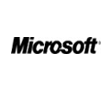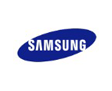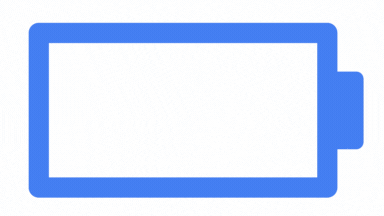Contact Phone
+965 5654-5250
Office Address
Store 8, Sahara Complex, FIXITVJ, Ibn Khaldoun St, Hawally 14339, Kuwait
Office Hours
24 X 7 (365 Days)
ASK A QUESTION
Mobile Repair & Services

Facing mobile problems? Look no further; we've got your back. When your mobile device starts to slow down or even stops working altogether, don't fret. From Mobile Repair is your dedicated team of tech-savvy experts ready to tackle any issue.
Our mission is simple: to provide swift and effective solutions to your mobile woes. Whether it's a sluggish performance or a complete shutdown, we've got the knowledge and expertise to get your mobile device back in action.
Think of us as your personal army of tech geeks, always at your service. No problem is too big or small for us to handle. So, the next time your mobile gives you trouble, remember, From Mobile Repair is here to spin those problems into seamless solutions.
Mobile Won’t Turn On

One of the most frightening scenarios for mobile users is the dreaded moment when their device refuses to turn on. You press the tiny power button with hopeful anticipation, but to your dismay, nothing happens. No beeps, no clicks, no clunks, no whirs – it’s as if your mobile has entered a deep slumber, with its screen dark and lifeless.
In this situation, it’s natural to feel a surge of panic coursing through you. Thoughts of all your important data and cherished pictures possibly being lost can be overwhelming. However, it’s crucial to remember that, your precious documents and photos are safe; they’re just temporarily inaccessible.
This mobile problem is a clear indicator that either a hardware or software component has encountered a failure. While it might seem like a daunting challenge, there’s no need to despair. Solutions are at hand, and with the right approach, you can wake your mobile from its unresponsive state and retrieve your cherished data.
Bad Apps

Frequent random restarts on your Android device can often be attributed to the presence of poorly coded or low-quality apps. If you find yourself grappling with this issue, consider taking these steps to regain stability:
Uninstall Unused Apps: Begin by decluttering your device. Uninstall apps that you no longer use or find redundant. These apps can sometimes interfere with your device’s performance, leading to unexpected restarts.
Evaluate App Reliability: Pay special attention to apps that handle critical functions like email or text messaging. Sometimes, these apps can be the culprits behind random restarts. If you suspect one of these apps is causing the problem, consider switching to a more reliable alternative.
Background Apps: It’s possible that a misbehaving app running in the background is triggering the random restarts. To identify such apps, go to your device settings and review which apps are consuming excessive resources or misbehaving in the background. You can then force stop or uninstall them.
Software Updates: Ensure that your Android operating system and apps are up to date. Developers often release updates to address bugs and improve stability. Keeping your software current can help resolve issues that lead to random restarts.
Clear Cache and Data: Some apps accumulate excessive cache data over time, which can lead to performance problems. Go to your device settings and clear the cache and data for apps that seem problematic.
Factory Reset as a Last Resort: If the problem persists and you’ve exhausted all other options, you may consider performing a factory reset. This should be your last resort, as it will erase all data on your device. Make sure to back up your important data before proceeding.
By following these steps and identifying the troublesome apps, you can often eliminate random restarts and enjoy a more stable Android experience.
Stuck button and Defective hardware

At times, your Android device may experience random restarts, and one common culprit could be the power button itself. It’s possible for the power button to become obstructed with water or debris, affecting its responsiveness. To address this, carefully inspect the button area to ensure there are no foreign objects causing issues. Additionally, consider whether your device’s case or cover might be pressing too firmly on the power button, inadvertently triggering restarts.
If you’ve diligently checked these aspects and your Android device continues to exhibit the problem of random restarts, it might be an indication of a more serious underlying issue. In such cases, reaching out to the retailer or manufacturer where you purchased the device is a recommended course of action, especially if your device is still under warranty. They can provide guidance or initiate a warranty claim to address the problem.
Loose Battery

It’s worth noting that the issue of random restarts primarily affects devices with removable batteries. I can recall my experiences with devices like the Droid 1 and the Samsung Galaxy S4, which were notorious for sudden and unexpected restarts. At times, these devices would even shut off and refuse to power back on. Surprisingly, the root cause was often related to the battery connection. In both instances, the battery had become slightly dislodged. A minor bump or jolt to the device could swiftly displace and then re-seat the battery, prompting an unintentional reset.
The most common explanation for this phenomenon is a slight deformation of the rear cover, which no longer securely holds the battery in its proper place. Additionally, the gold battery connectors may become misshapen over time, contributing to the issue. This underscores the importance of periodically checking and maintaining the battery connections on devices with removable batteries, ensuring they remain snugly in position to prevent these inconvenient and frustrating restarts.
Systems Apps are Disabled

Have you been experimenting with disabling Android apps? If you’ve disabled essential apps necessary for the Android OS to run, it might be behind your device’s restart problem. Check “Settings > Applications” for disabled apps and re-enable any crucial ones to restore proper functionality.
Display Screen Repair

Revive your damaged smartphone with our expert doorstep screen replacement service. Our team of mobile handset repair specialists is not only highly skilled but also thoroughly background checked, ensuring reliability in every aspect of their workmanship. Say goodbye to broken, scratched, or cracked screens as we bring the expertise to your doorstep, making your device look and function like new again.
Overheating

Your Android device can shut down due to overheating, especially if you’re using power-intensive features like 4G, 5G, GPS, and maximum screen brightness on a scorching day. To prevent this, consider disabling unnecessary features and being mindful of extreme conditions. However, if overheating becomes a recurring issue, reach out to the retailer or manufacturer for assistance.
Service Brands
Our expertise covers servicing Desktop and Laptop computers from all major brands.